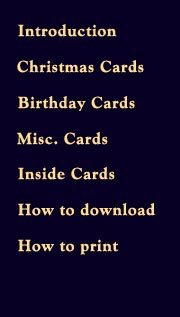| |
|
|
|
|
| |
|
|
|
|
| |
HOW
TO PRINT YOUR CARDS |
|
| |
|
|
| |
|
|
| |
To
print the greeting cards you will need an inkjet or laser printer with
colour ink. |
|
| |
|
|
| |
There
has been much debate about non-brand ink versus original
ink, and the debate will probably go on and on. One thing
is for sure; the type of INK you use has
less impact on printing quality compared to what
type of PAPER you choose! Print one of
these cards on normal plain paper and you will get very
disappointed (and you will drain your ink tank unnecessary,
as plain paper draw MORE ink than photo paper).
Print the same card on high gloss photo paper and it can
look as the card comes straight from the shelves in W.H.Smiths
(just to name one). You can buy paper especially made for
greeting cards, paper that is already folded and comes with
envelopes, or you can carefully fold the paper after printing
and buy the envelopes separately. Most of the paper you
can buy for greeting cards are too thin, they feel a lot
thinner than any card you can pick up from the shops and
therefore appear a bit 'home made'. Be sure to buy as thick
paper as possible and expect prices miles away from plain
printing paper for text only.
Some of the cards you can download here are made for glossy
paper only, most of the cards can be printed on both matte
and glossy paper. |
|
| |
|
|
| |
All
the cards to download are made for WHITE paper only. |
|
| |
|
|
| |
Most of the
cards are made for A4 size paper to be folded once. One
card for each page to fit in a C5 envelope. Some cards are square, and when folded they will fit into a business type envelope, but you will need to cut away a strip of paper on each side. Guide lines are marked on each card for where to cut where applicable.
|
|
| |
|
|
| |
Printing
instructions |
|
| |
Open
the file in a picture viewer or picture editor, click on
'file' choose 'print' and make sure to use the following
settings:
|
|
| |
|
|
| |
Paper
quality: Read instructions for the paper you have chosen |
|
| |
Print: Colour |
|
| |
Paper
size: A4 |
|
| |
Orientation:
Landscape |
|
| |
Fit:
Fit to page, or 100%, or normal printing - it really depends what your printing program calls it. Try several settings in draft mode on text paper if in doubt. |
|
| |
|
|
| |
Optional:
Borderless printing
|
|
| |
This
makes edge to edge printing, but is not necessary unless
the card you have chosen has a picture that covers the whole
front. The Christmas Carol Cards will for example look much
better with borderless printing if possible, while most
of the birthday cards will look the same whichever way you
choose.
Please note that not all printers have the option of borderless
or edge to edge printing.
|
|
| |
|
|
| |
Some
useful tips |
|
| |
Before
committing to your expensive photo paper make sure to print
a DRAFT using plain paper in Black&White, just to see
how the card will appear on the page. Do you need to adjust
the settings? If you have a preview on your printer wizard,
now is the time to turn it on, it will save you time, ink
and paper. |
|
| |
|
|
| |
If
you don't get it right the first time around, try again.
Most printers have their own way of loading the paper and
it would be impossible to make a description here for all
types.
|
|
| |
|
|
| |
If
you choose to print text on the inside of the card, make
sure you put the paper back in the tray the right way so
you don't get both prints on the same side. It is best to
print inside text of the card first and then the outside,
as some printers might make a track on the picture when
printing the reverse side. This is less likely to be a problem
when the inside text is printed first. |
|
| |
|
|
| |
Some
types of greeting card paper has a little logo on the back
of the card (page 4 when folded). Make sure this logo actually
ends up on page 4 and not upside down on page 1!
Yep, I have done all the errors you can possibly think of,
just trying to avoid you having to do them all too :-)
|
|
| |
|
|
| |
Please
note: If you are trying to view the downloaded cards in
your normal picture viewer the cards will appear as being
incredibly large. This is due to the difference in how a
PC monitor is viewing a picture and how it will appear on
paper after being printed. All the cards are made to fit
on A4 paper in landscape mode. |
|
| |
|
|
| |
|
|
| |
Good
luck! |
|
| |
|
|
| |
|
|
| |
|
|